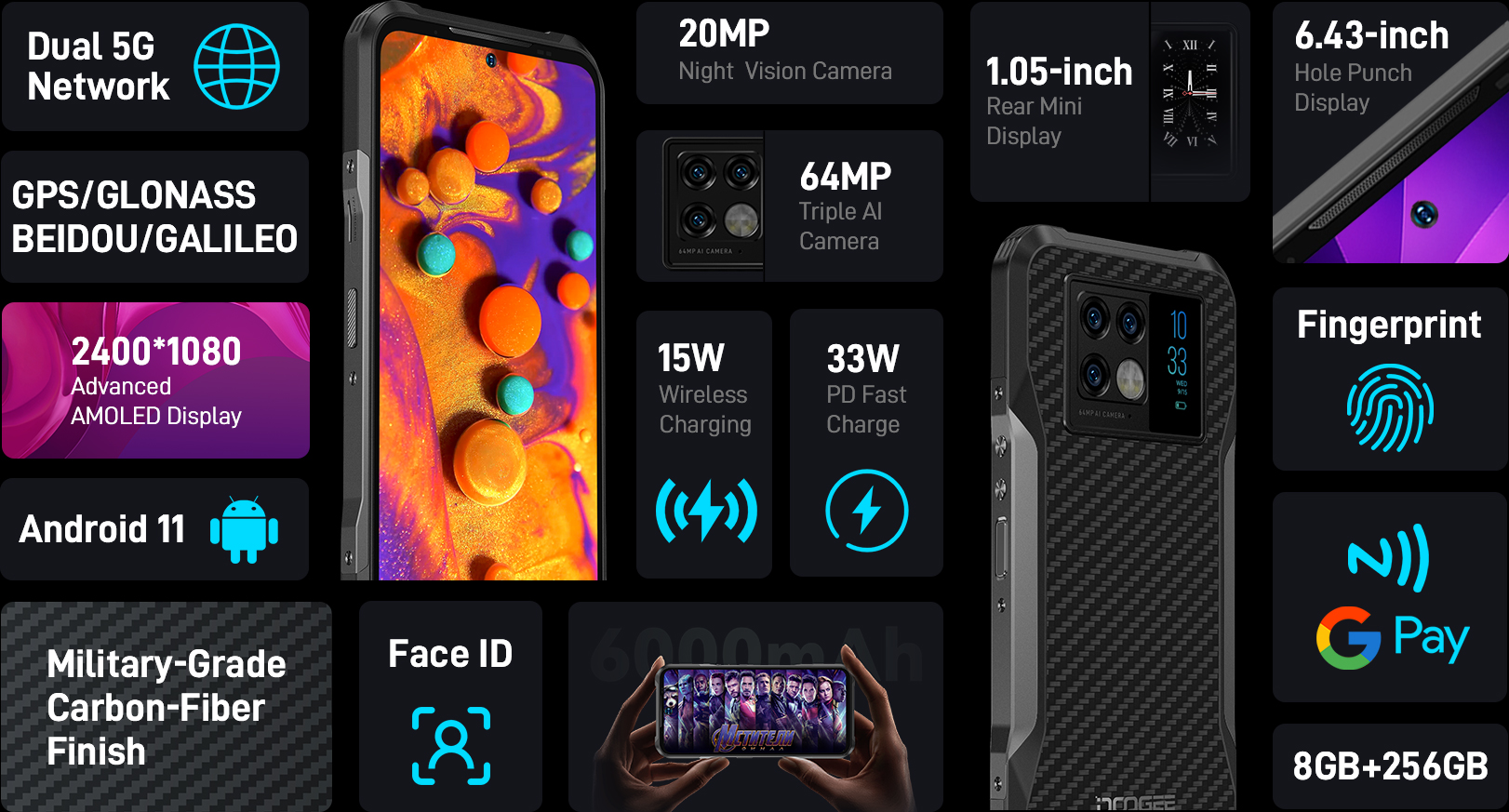



V20 is armed with a 1.05-inch rear mini display. Great for checking the time, keeping with notifications, music control and so much more. It is also practical in low power situations, check your notifications without lighting up the whole display. The display can also be customized to reflect personal styles.

Finished with military-grade carbon fiber, V20 is tough. It is durable, drop-proof, wear-resistant, waterproof while maintaining very light weight. The cross pattern designs engage your sense of touch, while the colors will indulge your visuals.
Flat Display
FHD+
Aspect Ratio
Peak Brightness
Screen Contrast
Million Colors
By deploying Samsung’s AMOLED display, V20 inherits attributes such as 2k resolution, power efficiency, and great contrast. Not to mention the ability to deliver more than 105% of NTSC color coverage and a remarkable 80000:1 contrast ratio. It also has a rapid response, better transmittance and a brightness peak of 500nits for that truly immersive experience.
Protected against scratches and
drops from a height of 1.8 meters.


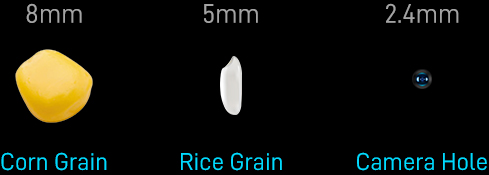
With a diameter of just 2.4mm, the sensor
offers little distractions during gaming and
streaming. The cutout remains the smallest
on any phone in the industry.

V20 comes with a 3 camera setup, a 64MP main camera, a 20MP night vision camera, and an 8MP wide-angle camera. With HDR, night mode, and AI-backed advanced image processing, V20 is the ideal starter pack for outdoors photographers.
With a large 64MP and a ¼ large sensor, the main camera captures more light for a more realistic picture. Post image processing refines the photofor a more social media-ready image.

8MP wide Angle Camera, 130° ultra-wide active area.

Tell your story in pictures. The 16MP Samsung sensor takes the perfect selfie in all situations.

Track and capture subjects in total darkness. The 20MP night vision brightens up subjects your eyes can’t see.

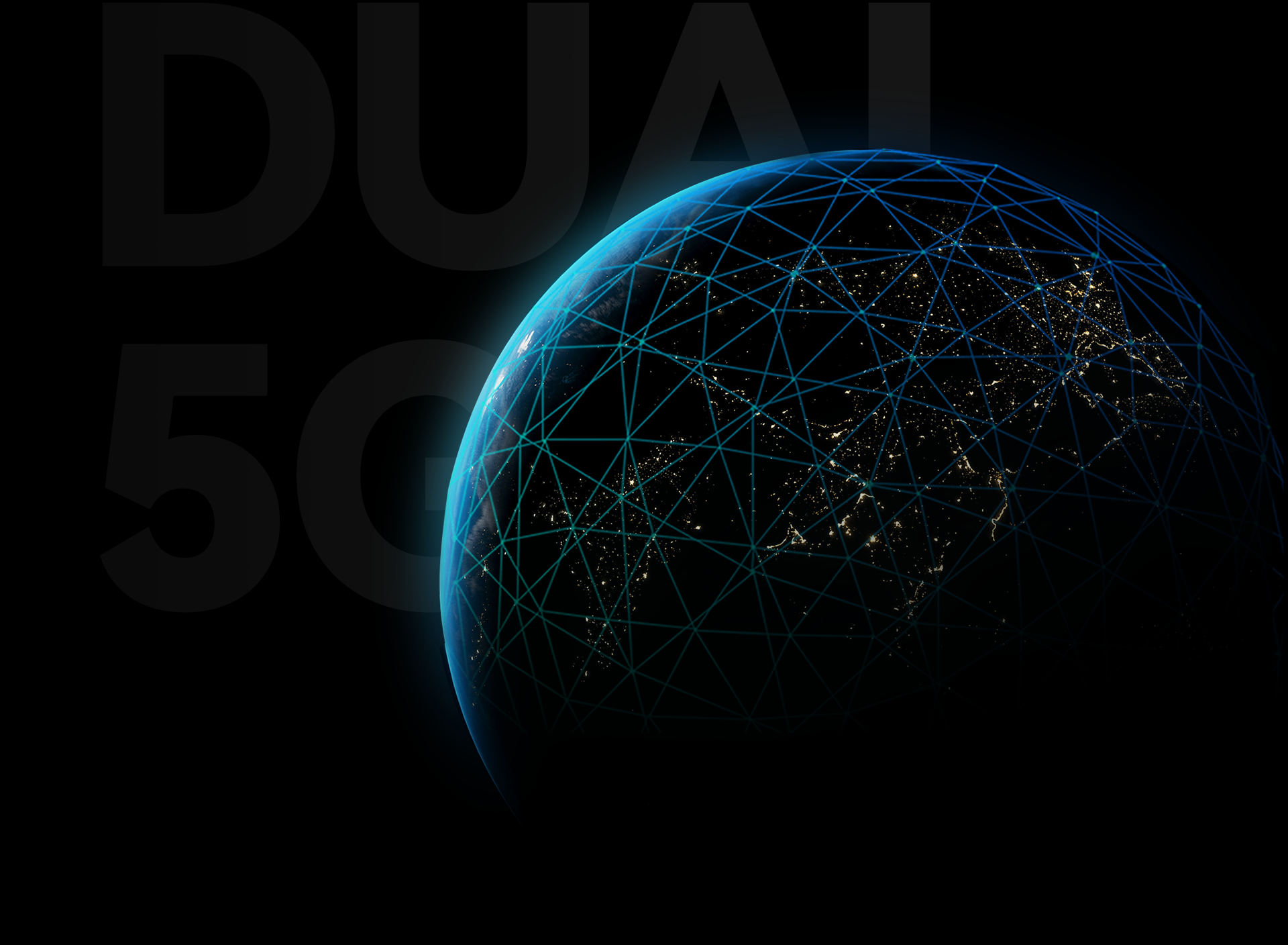
With V20, you get fast 5G connectivity and
download speed with low latency on 2 sim
cards simultaneously. Travel far and achieve
more with our global band support.
Support EDGE/GPRS
N1/3/5/7/8/20/28/38/40/41/77/78/79
B1/2/3/4/5/7/8/12/13/17/18/19/20/25/26/28A/28B/66
B34/38/39/40/41
B1/2/4/5/6/8/19
BC0/BC1/BC10
B2/3/5/8
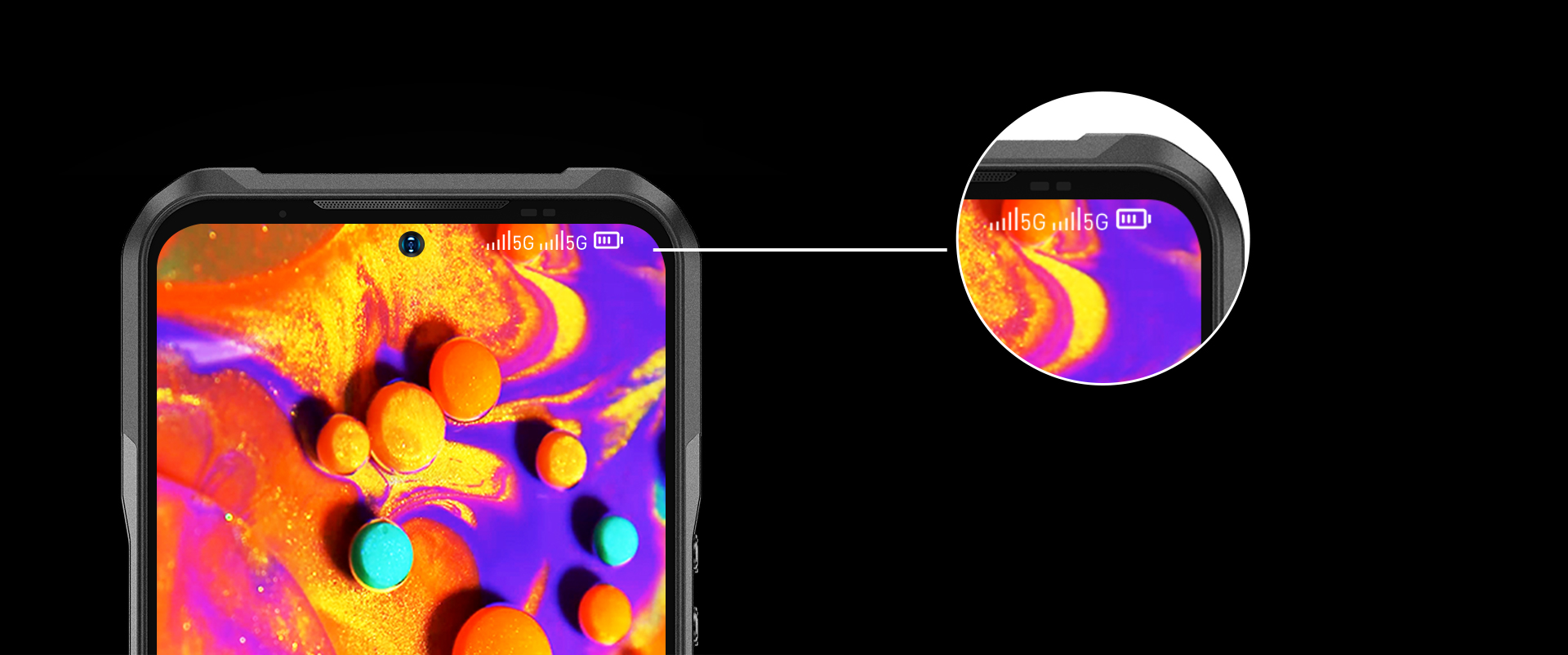
Russia, Brazil, the United States, Japan,
South Korea, Singapore, EU countries,
Ukraine, Canada, Australia, New Zealand,
Indonesia, India, Saudi Arabia, UAE,
Turkey, Kuwait, Lebanon
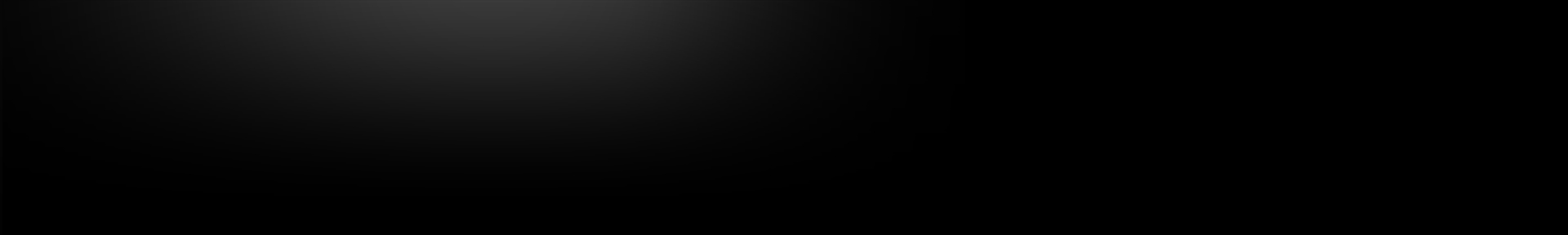

Powered by MediaTek Dimensity
700 octa-core chipset which was built on
7nm process technology and clocks at 2.2GHz.
Process Tech
Frequency
LPDDR4x RAM
USF 2.2 ROM
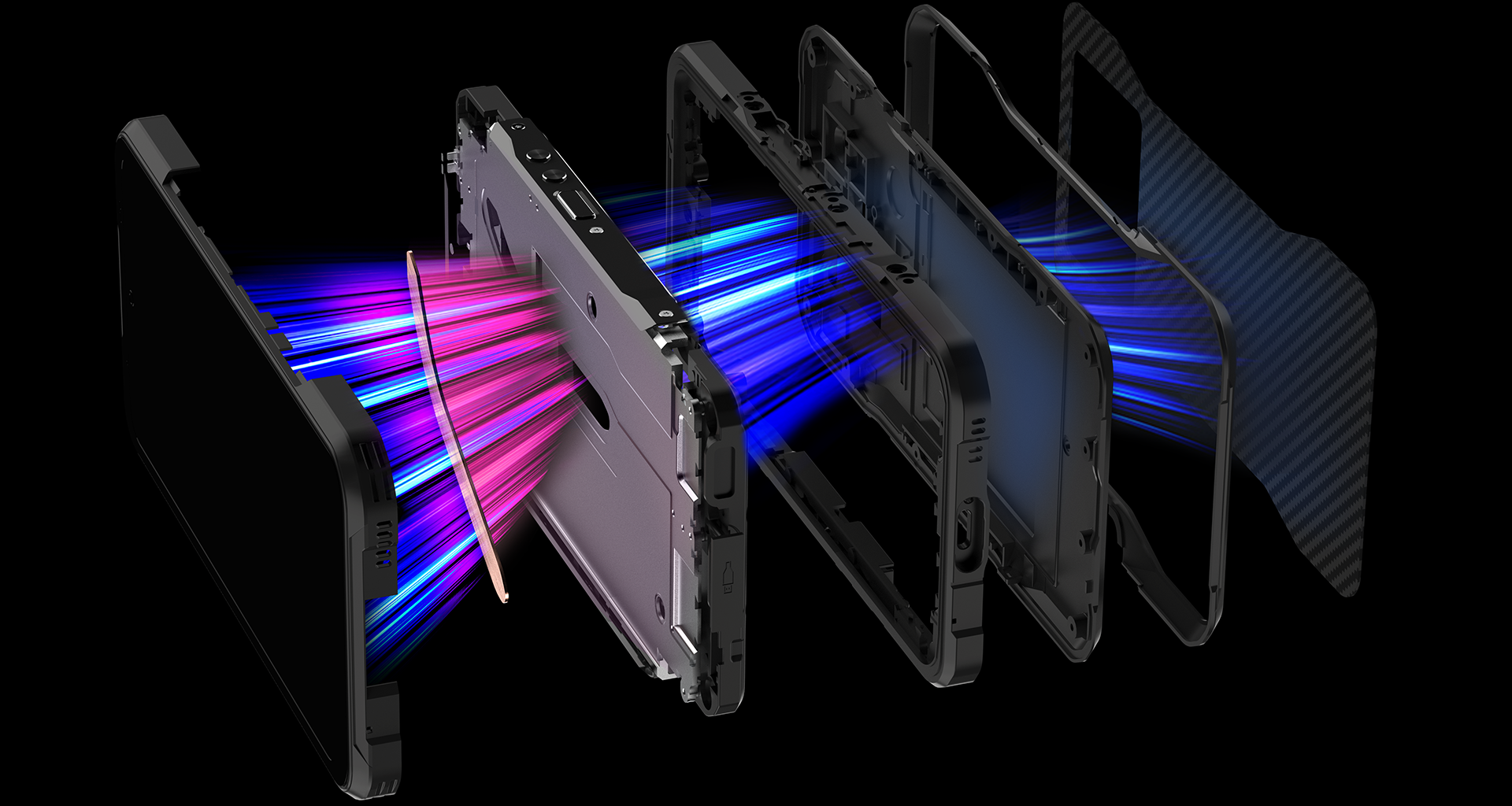
DOOGEE V20 maintains the most optimal operating temperature using the solid-liquid-gas cooling system. Proven to have 100% thermal conductivity over the thermal paste.

Supports 8GB RAM and 256GB internal storage with the option to expand up to 512GB using a TF card.

Normal Use
Standby
Calling
Day-to-day usage of the V20 will be handled by the powerful 6000mAh battery which is optimized to offer long hours of service. Juicing up this battery takes only 1 hour 30mins with the 33W PD fast charger it comes with. It also supports 15W wireless charging.

Fill up the 6000mAh battery in an hour using the 33W fast charger or a 15W wireless charger. They both power up your tank very fast . V20’s 33W fast chargers will fill the 6000mAh in about 1.5 hours. For wireless charging, a 15W wireless charger gets the job done..
Features 2 fast and secured biometric security systems.
The fingerprint sensor is combined with the power
button and has a 0.18s response time.
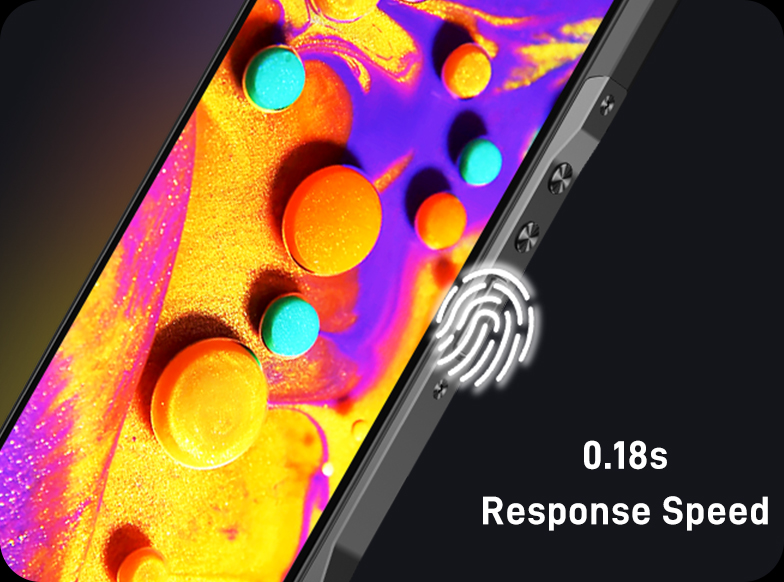

Armed with a smart face ID security system,
V20 keeps your files are safe and
allows only you to access them.

Enjoy fast, smooth and responsive Android 11 operating system. The GUI is interactive with the option to choose between light and dark theme. It also comes with an up-to-date security system.

Program the custom button to do whatever you. In our experience, most industrial workers customize it as a Pust-To-Talk (PTT) button. Others just customize it to take pictures or open a specific app. Whatever you wish, you are in control.

SOS
Compass
Outdoor Light
Emergency
Contact
GPS
Height Measure
V20 come with virtual tools for all situations. With tools such as magnifier, compass, plumb bob, etc, for everyday use, V20’s usefulness goes beyond the construction site and factory floors.
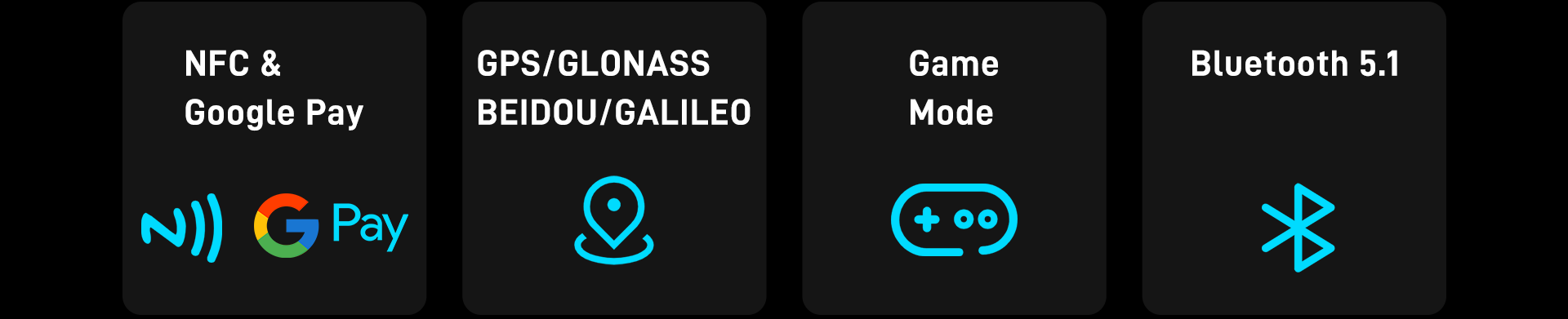
V20 has military grade toughness with the ability to withstand tough environments. From the cold north, to the dry deserts, V20 is a very reliable partner.



Usable in Temperatures between 70°C(158°F) and -55°C(-67°F)
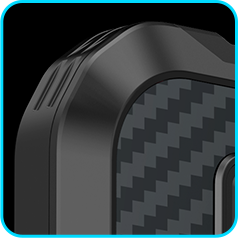
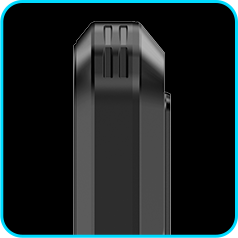
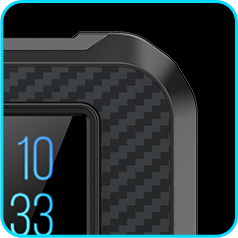
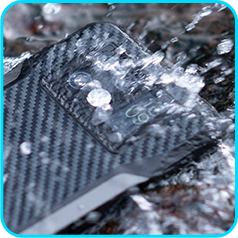
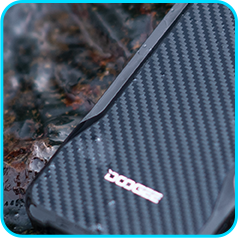
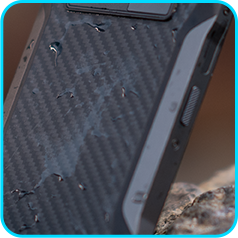
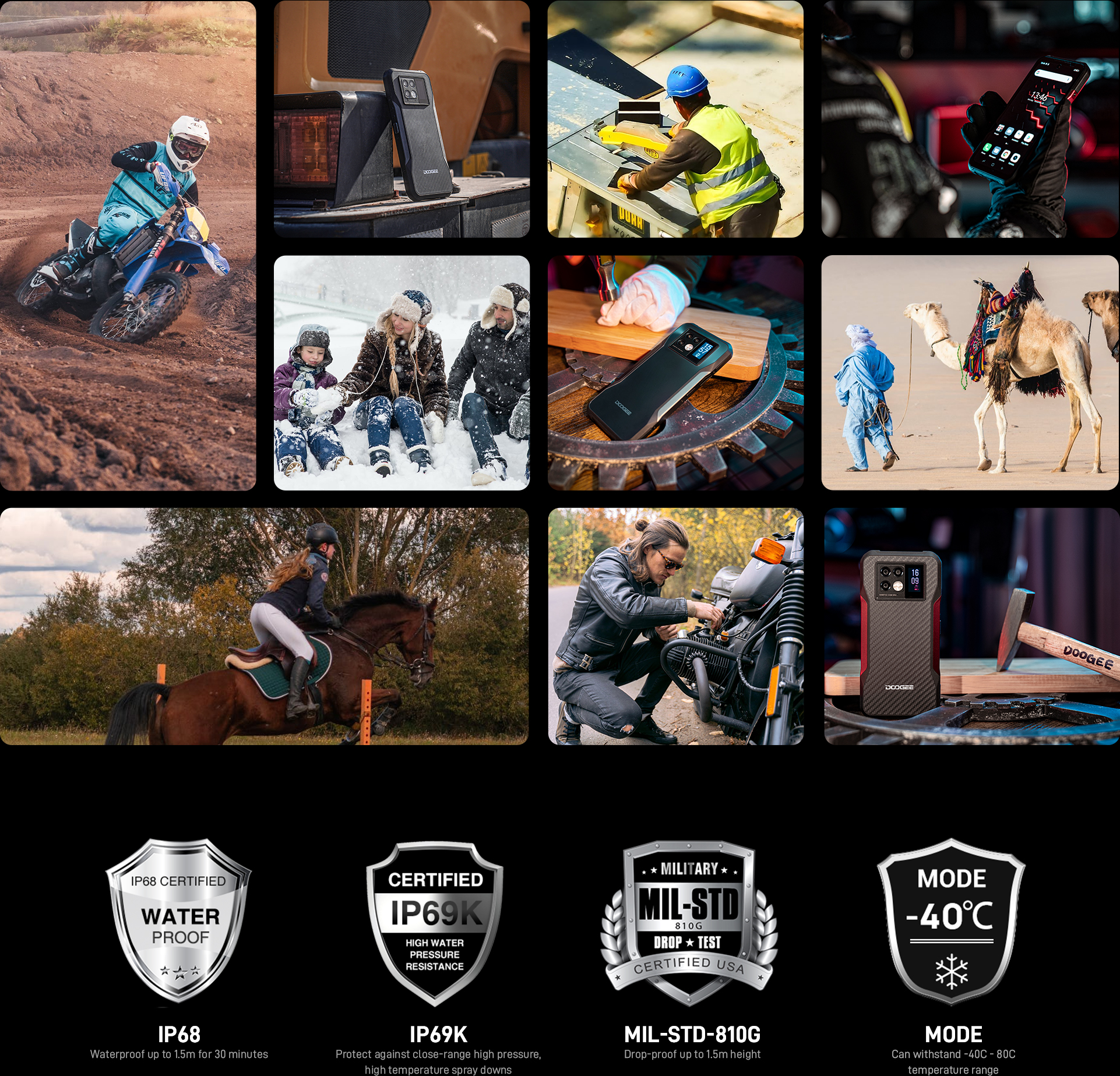

Knight Black

Phantom Gray

Wine Red

| Function | Route | Toggle On | Toggle Off | Remarks |
| Use Rear Display | Settings →Rear Display →Use Rear Display |
Activates the rear display | Rear display is not available for use |
When toggled off, the rear display will not be usable. |
| Show Notification Contents | Settings →Rear Display →Show Notification Contents |
Show Notification content is turned on |
Show Notification Contents is turned off |
If toggled on, the rear display will show part of the notification |
| Double tap to wake | Settings →Rear Display →Double tap to wake |
Double-tap to wake the rear display |
Double-tap will have no effect |
This option allows to use a double-tap to wake the rear display |
| Flip to wake | Settings →Rear Display →Flip to wake |
Turn on the back display automatically when it is facing up |
Flip to wake function is off |
If the power is lower than 30%, it will automatically turn off. It will not automatically turn on after the power rises, and it needs to be turned on again manually. |
| Function | Route | Toggle On |
| Use Rear Display | Settings →Rear Display →Use Rear Display |
Activates the rear display |
| Show Notification Contents | Settings →Rear Display →Show Notification Contents |
Show Notification content is turned on |
| Double tap to wake | Settings →Rear Display →Double tap to wake |
Double-tap to wake the rear display |
| Flip to wake | Settings →Rear Display →Flip to wake |
Turn on the back display automatically when it is facing up |
| Toggle Off | Remarks |
| Rear display is not available for use |
When toggled off, the rear display will not be usable. |
| Show Notification Contents is turned off |
If toggled on, the rear display will show part of the notification |
| Double-tap will have no effect |
This option allows to use a double-tap to wake the rear display |
| Flip to wake function is off |
If the power is lower than 30%, it will automatically turn off. It will not automatically turn on after the power rises, and it needs to be turned on again manually. |
The rear display allows you to customize 3 interfaces. The music, clock, and incoming interfaces allow you to customize them to your taste


-To get the clock theme selection, go to Settings →Rear display→Rear display theme→Clock
-Here, you have 5 different clock styles to select from
-You can also choose to toggle on or off the battery display
-Tap “Apply” to apply the new selection
Note: Options 2 to 5 will also display the date (day, date and month). Only three of the options
(2, 3, 4) will allow you to display the battery level.
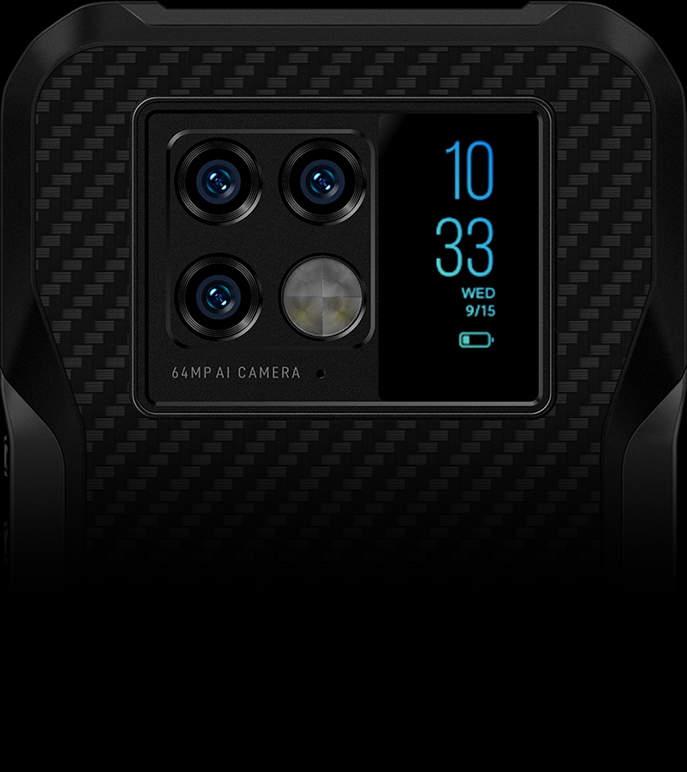
| Battery Icon Display | Toggle On | Toggle Off |
| Battery Level | Displays the current battery level icon | Do not display battery icon |
| Battery (While Charging) | Show charging animation | Do not display battery icon |
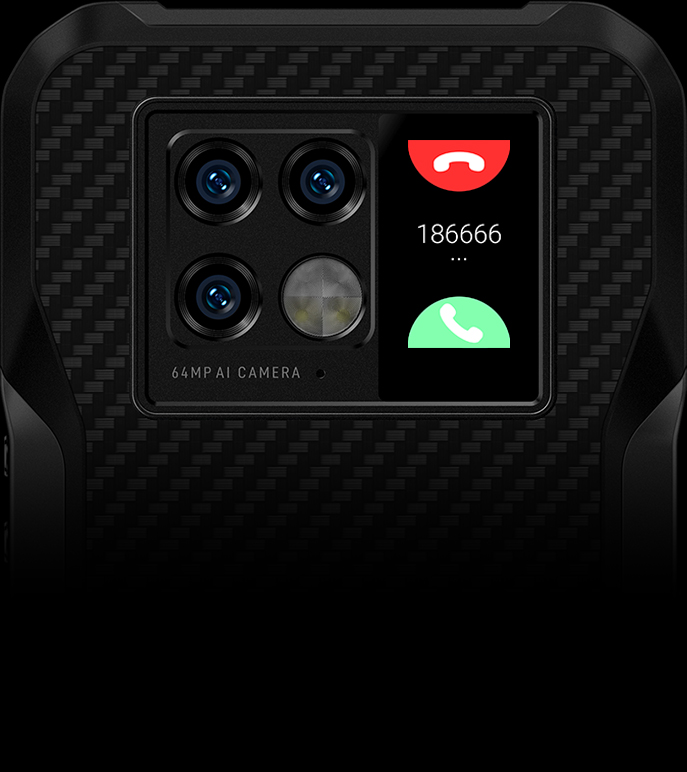

-To get the incoming call theme selection, go to Settings →Rear display→Rear display theme→Incall
-There are 2 theme options to select from
-Select one and tap on “Apply”

-To get the music theme selection, go to Settings →Rear display→Rear display theme→Music
-Music also has 2 themes to select from
-Choose one and tap “Apply”
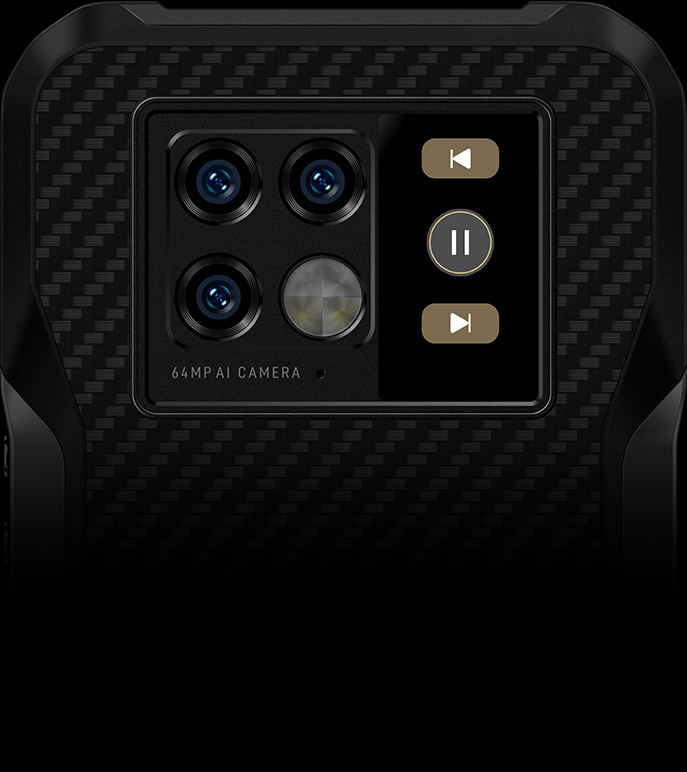
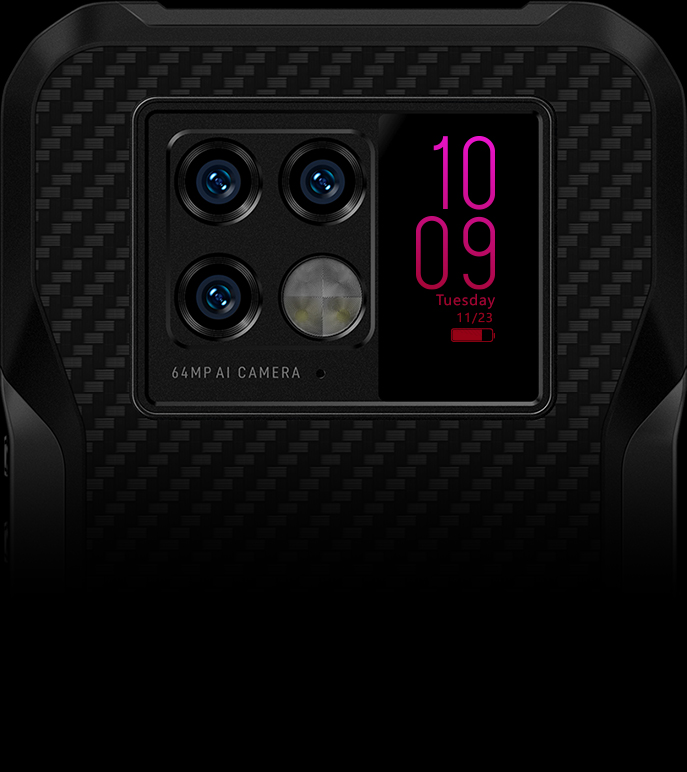

-To control how long the rear display can stay awake, navigate to Settings →Rear display→Turn off after.
-From here, you can set the remain awake light to either 10, 15, or 30 seconds

a.Caller ID: The rear display is equipped to display the caller ID of the caller.
b.Answering calls: Tap, hold, and swipe up the answer icon to answer the call.
(The screen will sleep after 5 seconds of no activities. Double-tap the screen to wake it up during the call)
c.Hanging up: Tap, hold and swipe the hangup icon to cancel an incoming call.
d.Handsfree: Tap the handsfree icon to open handsfree
e.Hang up answering: After a call, double-tap the screen to wake it up and tap the hangup icon to end call
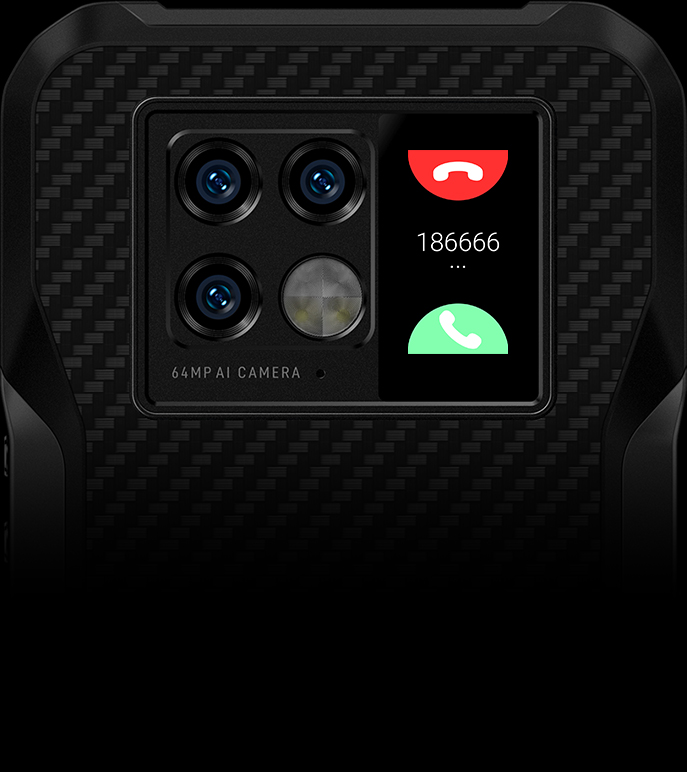


The screen lights up and pops up a “ you received a message” notification when u get a message.
The screen will sleep after 5 seconds if there is no activity. Double-tap to wake it again.

a.Reminder Interface: During an alarm reminder, all other activities on the display will be
interrupted until the alarm is canceled or snoozed out.
b.Snooze: During an alarming episode, alarms can be snoozed from the display.
c.Cancel Alarm: The alarm can be canceled directly from the rear display by tapping on the “X” button.
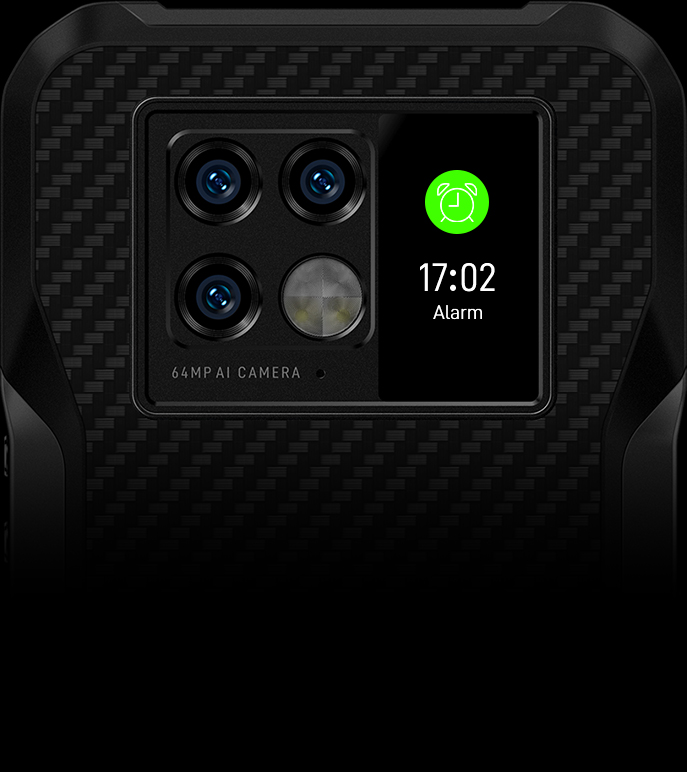
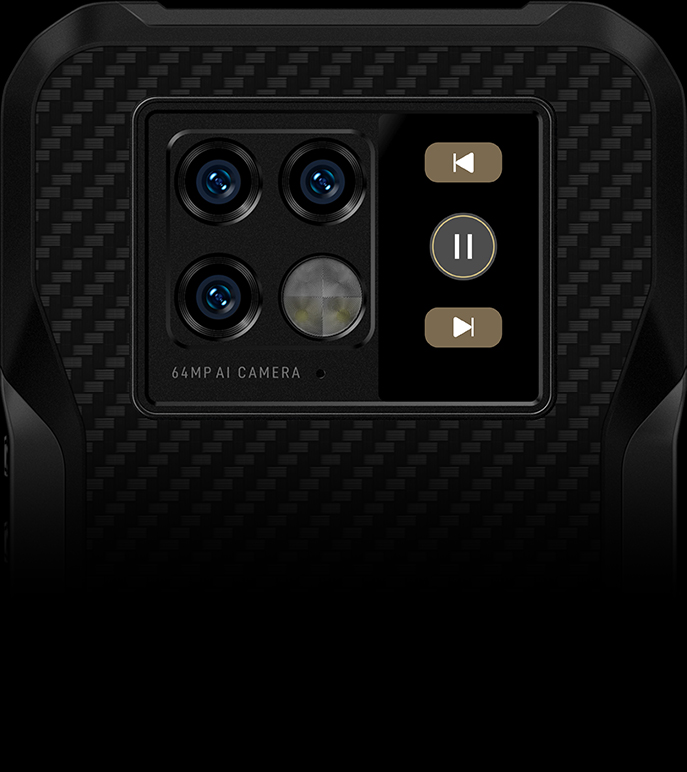

When music is not playing:
When music is not playing, tapping on any of the music buttons will pop up the message “Please play
music on the home screen first”
When music is playing:
a.Skip Music: Within the first 30 seconds of use, you can skip music. After 30 seconds, you must go to
the main display to play music.
b.Play/Pause: You can pause and play music within the first 30 seconds of use.
Note: The rear display currently only supports the YT Music player that comes with the system and
does not support FM radio. Third-party music players may not be compatible resulting in failures of
the rear display’s music functions.

a.Connect the charger: Upon connection, a charging animation plays for a few seconds and
it returns to the clock interface
b.USB connection: A charging animation plays for a few seconds and returns to the clock interface
c.Wireless Charging: A charging animation plays for a few seconds and returns to the clock interface


-To get the incoming call theme selection, go to Settings →Rear display→Rear display theme→Incall
-There are 2 theme options to select from
-Select one and tap on “Apply”
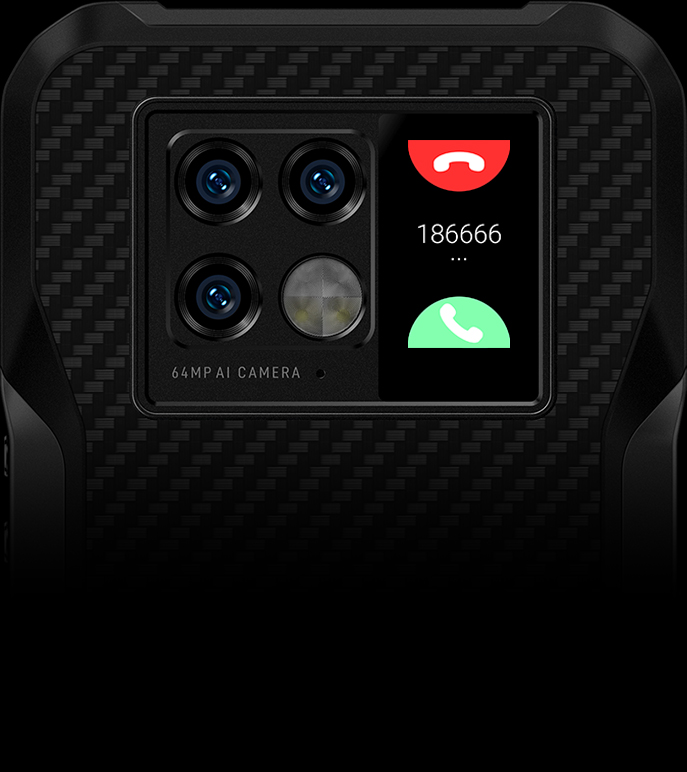

-To get the music theme selection, go to Settings →Rear display→Rear display theme→Music
-Music also has 2 themes to select from
-Choose one and tap “Apply”
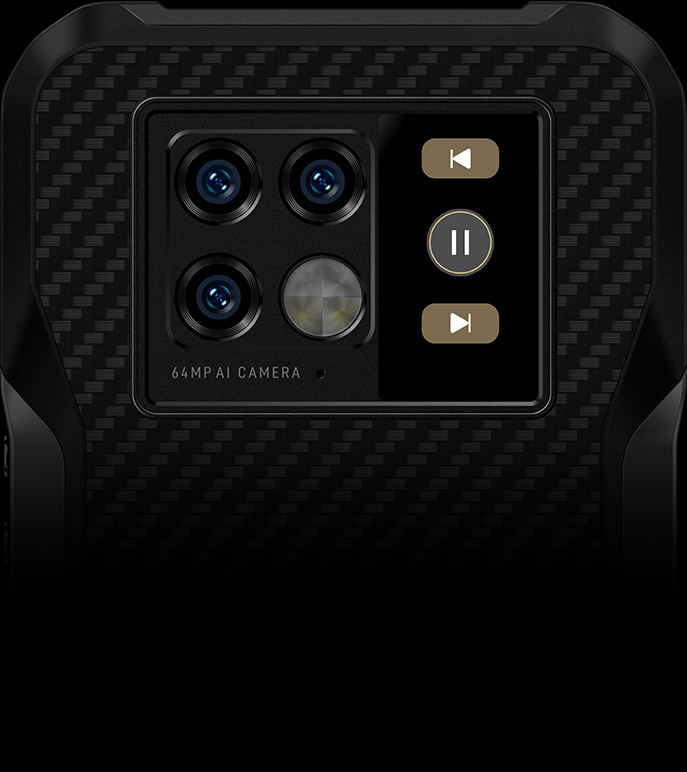

-To control how long the rear display can stay awake, navigate to Settings →Rear display→Turn off after.
-From here, you can set the remain awake light to either 10, 15, or 30 seconds
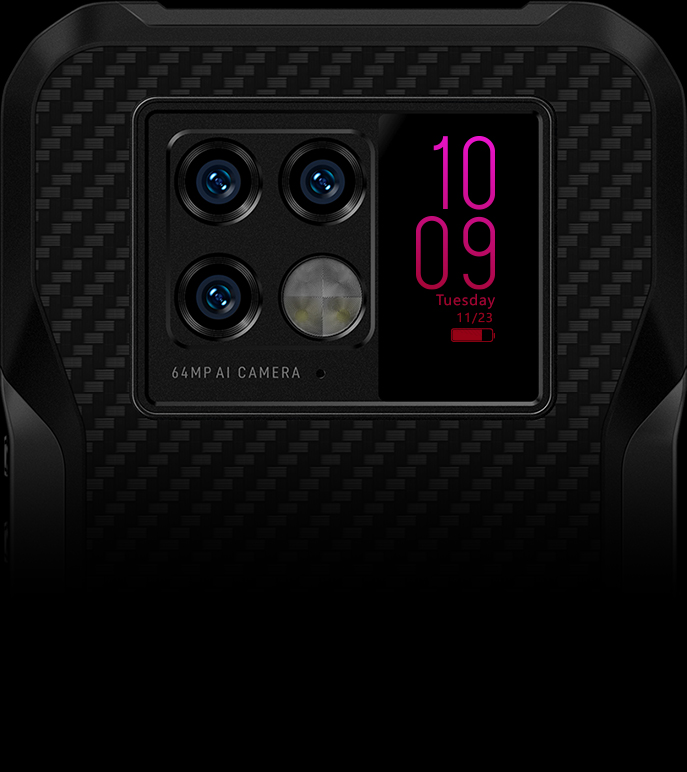

a.Caller ID: The rear display is equipped to display the caller ID of the caller.
b.Answering calls: Tap, hold, and swipe up the answer icon to answer the call.
(The screen will sleep after 5 seconds of no activities. Double-tap the screen to wake it up during the call)
c.Hanging up: Tap, hold and swipe the hangup icon to cancel an incoming call.
d.Handsfree: Tap the handsfree icon to open handsfree
e.Hang up answering: After a call, double-tap the screen to wake it up and tap the hangup icon to end call
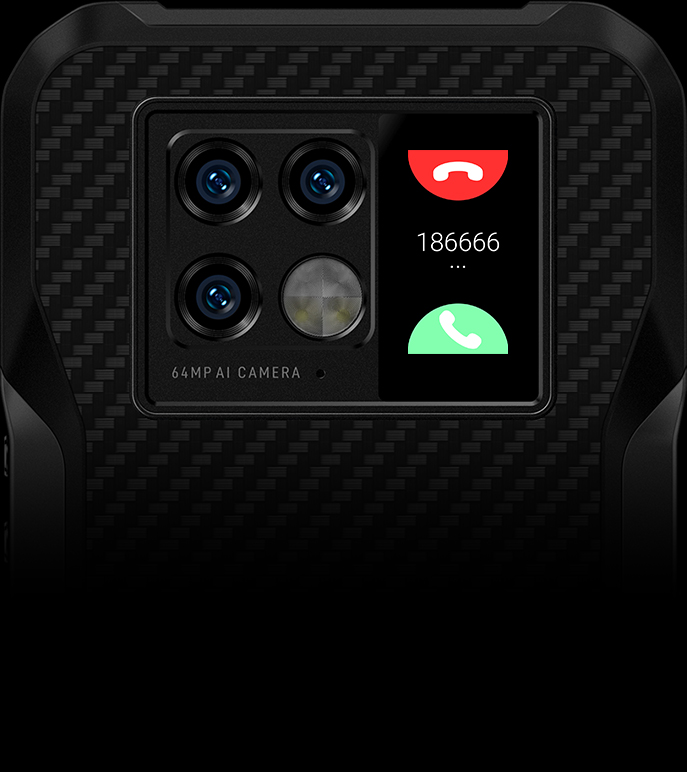

The screen lights up and pops up a “ you received a message” notification when u get a message.
The screen will sleep after 5 seconds if there is no activity. Double-tap to wake it again.


a.Reminder Interface: During an alarm reminder, all other activities on the display will be
interrupted until the alarm is canceled or snoozed out.
b.Snooze: During an alarming episode, alarms can be snoozed from the display.
c.Cancel Alarm: The alarm can be canceled directly from the rear display by tapping on the “X” button.
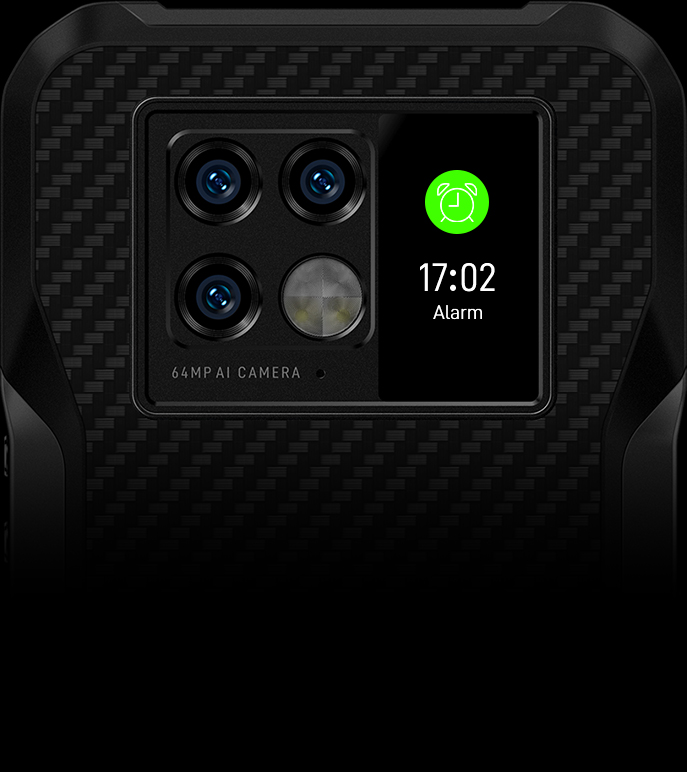

When music is not playing:
When music is not playing, tapping on any of the music buttons will pop up the message “Please play
music on the home screen first”
When music is playing:
a.Skip Music: Within the first 30 seconds of use, you can skip music. After 30 seconds, you must go to
the main display to play music.
b.Play/Pause: You can pause and play music within the first 30 seconds of use.
Note: The rear display currently only supports the YT Music player that comes with the system and
does not support FM radio. Third-party music players may not be compatible resulting in failures of
the rear display’s music functions.
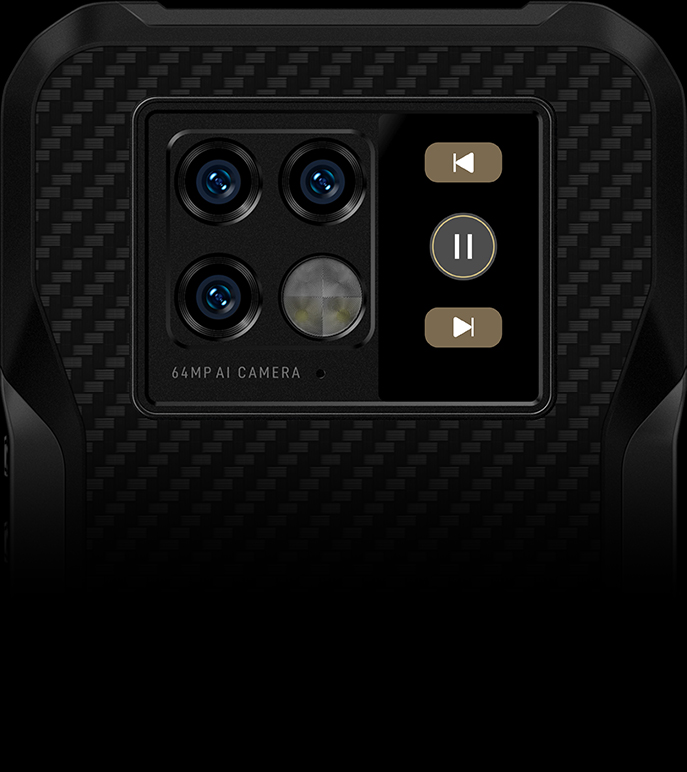

a.Connect the charger: Upon connection, a charging animation plays for a few seconds and
it returns to the clock interface
b.USB connection: A charging animation plays for a few seconds and returns to the clock interface
c.Wireless Charging: A charging animation plays for a few seconds and returns to the clock interface
